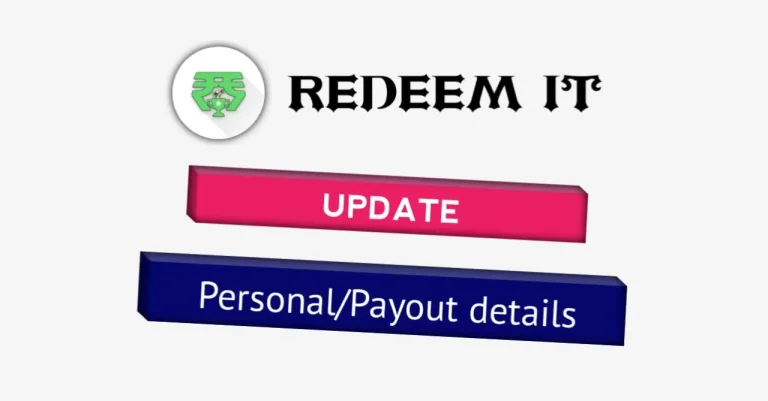How to convert Google Play credit to cash
Hey Friends, you are most welcome on our site. In this article you will learn about how you can use ‘Redeem It’ app to Convert Google Play credit or gift card to Real Cash. You can earn Google Play credit by several ways but that’s not relevant to today’s article so we will discuss about it in “Unlock Free Google Play Credit: Your Ultimate Guide“
Sometimes we haves unused Google Play credit Received as Gift card from our friend or Family or any app or also from Google opinion Reward which we don’t want to use or we haven’t a reason to use.
So we have ‘Redeem it – Rewards Converter’ to help you to transfer your Google Play credit to your bank account or any other payment method. You can spend real cash anywhere you want. Redeem It not just a reward converter but you can also earn some pocket money with that.
What is Google Play credit?
Google Play credit is the amount of money in your Google account that you can use to purchase any app, games, and other digital content from the Google Play Store. You can add money to your Google Play credit by using a credit or debit card, or by redeeming Google Play gift cards.
Choose the best Rewards Converter?
There are several Rewards converter apps in the market but you have to consider some key points when you are choosing a good one. I have mentioned some key points that you have to consider, Like:
Security and Privacy: Security and privacy should be first priority because you provide your personal and financial information to the app and if the app’s security measures are not so strong then someone can steal your information and can misuse it. That’s literally so scary so Look for apps that offer encryption and comply with data protection regulations.
User-Friendly Interface: User Interface (UI) and User Experience (UX) does matter so don’t go with clunky apps. If you do so then you have to hassle in every steps of Google play credit reward redemption.
Wide Range of Redemption Options: A good app offers a variety of redemption options someone can call it withdrawal options. There are so many Payout Options available who provide his services globally and some are country specific.
Low or No Fees: None of apps provide it’s services in free of cost but you have to find an app who charge minimal fee but don’t forget if an app that offers services at minimal charges can be highly attractive, but it’s important for users to ensure that these savings don’t come at the expense of legal shortcuts, such as evading taxes.
Customer Support: Customer support is crucial when we are talking about rewards app. There are several methods to connect with developers via in-app or via external links. You have to look out for those who are providing a personal assistant when you need assistance urgently.
Positive Reviews and Ratings: When choosing a rewards conversion app, it is important to carefully consider the reviews and ratings to assess how well it performs and satisfies users. Positive feedback and ratings from users demonstrate the app’s dependability, effectiveness, and overall user satisfaction.
Regular Updates and Improvements: Regular updates for the app are important to addressing any existing bugs and improving the overall performance of the application. This ensures that users have a seamless and satisfying experience with the app. Therefore, it is important for the development team to actively work on updates and releases to continuously enhance the application and meet the evolving needs of the users. So check out it’s last update date before install.
Bonus Features: This is not important but if any app providing bonus features then you have to give a thumbs up to the developers. Learn about bonus features that app provides and if you founds that are crucial then go for that app.
Why Redeem It?
First of all, You already read the above part where you got the point about how you can choose the best rewards converter and after considering the all key points ‘Redeem It’ is the highest scorer. If you don’t believe then you can take a look by yourself.
‘Redeem It’ is made in India App which provide trust to their users with his Service. At this time, we are World’s top growing Rewards Converter app which convert Google Play credit to cash with 100% assurance but this app is only available for Android users not for IOS (apple users) because as you know that this app is allowing you to use your google play credits or balance.
Redeem It

- Made in India App
- Neat & Clean UI/UX
- Various Purchasing Options
- Multiple Features
- One Tap Withdrawal
- Best ever Customer Support
- Worldwide availability
- Convert Google Play credit with ease
How do I convert Google Play credit to cash?
There is Several Apps on Google Play Store and as well as on Google but ‘Redeem It’ is one of the best Rewards Converter App. You can use this App to transfer google play credit into Paypal account or other payment methods.
I will tell you some steps here to do so. Don’t worry these steps are quite simple and easy.
Follow these steps to convert Google Play credit

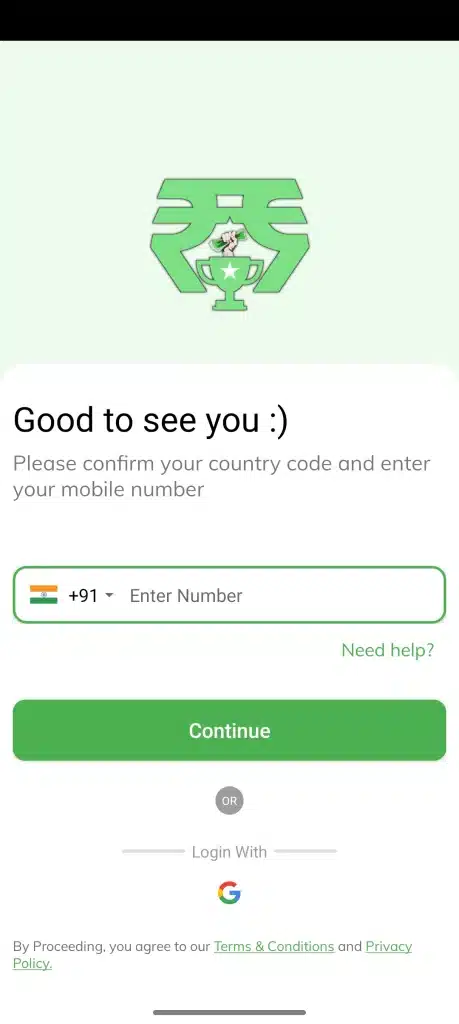
Note: There is total 4 Payment methods available:
- Amazon Pay
- Bhim Upi
- Gift Cards
- PayPal
- Skrill
You have already submitted your payment details on the setup page so you don’t need to submit it again but if you want to update it then go to ‘Settings’ and click on Profile icon. Now you’re ready to withdraw your coins to a bank account.
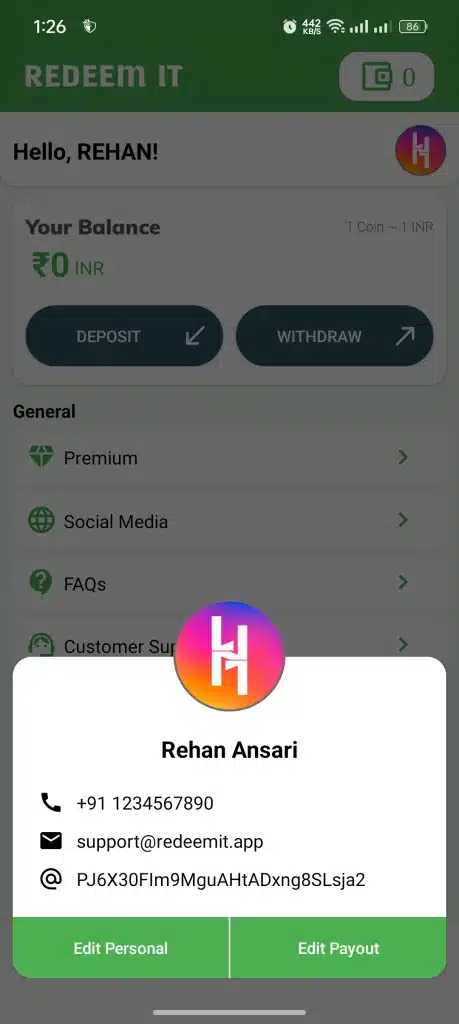


Note
You will receive your payment in minimum 7 days or maximum 14 days after the transaction so please be patience. For any query feel free to contact the developer via contact us page or email but before that you can read FAQs.
FAQs-
What is this app about?
This app allows you to redeem/convert Google play credit/balance or Gift card to cash.
What payment mode are supported?
We have multiple payout options like – Paytm, Amazon Pay and BHIM UPI for Indian users & PayPal and Tether (USD₮ – Binance.com) for Worldwide users.
Is there any charges for conversion?
Please note that Google will charge 15% of your total amount as their ‘transaction fee’ and an extra 1% as the ‘With Holding Tax(WHT)’ and Government will charge 18% as GST of your total amount. apart from this we charge 0% – 16% (according your Plan/amount) of your total amount as our service fee.
So at last, you will receive 50% – 65% (according your Plan/amount) of the total amount after all deductions.
What if I submit wrong payment details?
We understand that you want to change your payout details. For security reasons, you have to mail us from your Registered email ID and provide us your Correct Payment details. Our Support assistant will update it in our system and get back to you as soon as possible.
When my payment will Receive in bank?
We try our best to do the payments within 7 days.
But it may takes upto 14 days and you will receive your ‘Withdrawal’ anytime on or before that time.
So please hold onto it and ask us if we delay for that time.We regret any inconvenience caused and we hope that you will understand our concern.
Can I request for refund?
We allow refund/cancellation of your orders as per your request but you have to ask for refund within 24 hours of Order placed with us.
Why is my withdrawal still under process after 14 days?
Probably your Payment is on Hold.
We can hold your payment if we need any additional information about you or your transaction or there is any mistake in your payment details.If there is any mistake in your Payment details then you will receive a mail from us with the subject “Payment on Hold’. Kindly check your email inbox and let us know the correct payment details in the reply section of that mail.
Our Support assistant will take a look into this and if everything fine then you will receive your Payment as soon as possible.
Unless we have mailed you ,please do not worry. We are continuously trying our best to process your payments as fast as we can. Hopefully, it will be processed soon.
Order is showing ‘Completed’ but I haven’t received my money yet.
Please go through the following steps:
1. Please ensure you have provided us with correct payment details.
2. If you have provided PayTm as your payout method and you have a business account linked with that number, then please check the payments of your PayTm business account.
3. If you have provided Google Pay number as your payout method and you have business account linked with that number, then please check the history of your Google pay business account.
If you still feel that you haven’t received your payment, then please contact us from your registered email ID along with a screenshot of your latest transaction history.
I have bought coins but Coins not added in my wallet.
Sometimes may be due to Internet issue, technical glitch or whether you might have cancelled the order before it gets completed, whatever might be the reason that your order is not listed in the app and coins also not added in app wallet but your amount has been deducted from your account then please provide us with your ‘Google Play Order Number’.
You can find the order number from the mail that you will receive from Google Play. It will be in the format ‘GPA.XXXX-XXXX-XXXX-12345’. We will look into it immediately and get back to you with a response as soon as possible.App is Continuously Loading…
Firstly, please make sure you are using a stable Internet connection and also please check whether you are on updated/latest version or not? If you are using VPN, then don’t use it.
Conclusion
In this this article you have learned about how you can use ‘Redeem It – Rewards Converter’ App to convert Google Play credit to cash. If you need any help regarding our website/app or services then feel free to contact us.